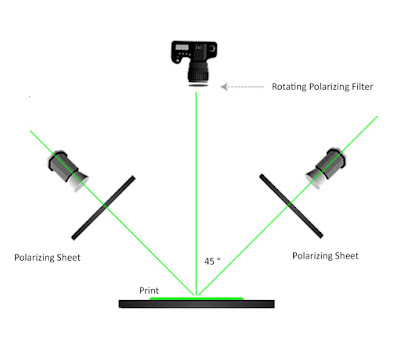A Brief Description of Setting Up Capture One and the Phase One Camera to Capture to the Studio Computer
1. Open Capture One 7 and start a new session
2. Turn on the Phase One Camera and back and plug in the fire wire cable to the back.
3. Look under the camera icon in the camera section of CaptureOne to see if the PhaseOne P40+ is displayed.
4. Start shooting.
5. At the end of the shoot copy the capture folder to your own had drive and then import into Lightroom.
This is the solution to the inability of the PhaseOne camera to capture during our in house demonstation:
If there are problems look at the manuals below
Here is the Phase One Camera Quick Guide
Here is the Phase One Camera User Guide
Here is the Capture One Manual
Here is a link to the Phase One Website that talks about Tethered Shooting with Capture One:
Tethered Shooting